last updated Date Nov 06, 2020
Introduction: Timelines API
Simply link to the Timelines API and add new events to your timelines. The Timelines API is a REST API and you can access it using an API Key. In the following, well guide you through the different steps to create your personal API key and how to make your first requests.
Getting Started: Create your API Key
To create your personal API Key you need to have a Timelines account.
If you do not, please download the Timelines Mobile App and sign up.
1. Open the main menu by tapping on the icon in the upper right corner of the dashboard and open the Timelines API Screen by tapping on "Your API Key".
2. On the Timelines API Screen you can now tap on the + button to create an API key.
3. Now you can retrieve and copy your personal API key.
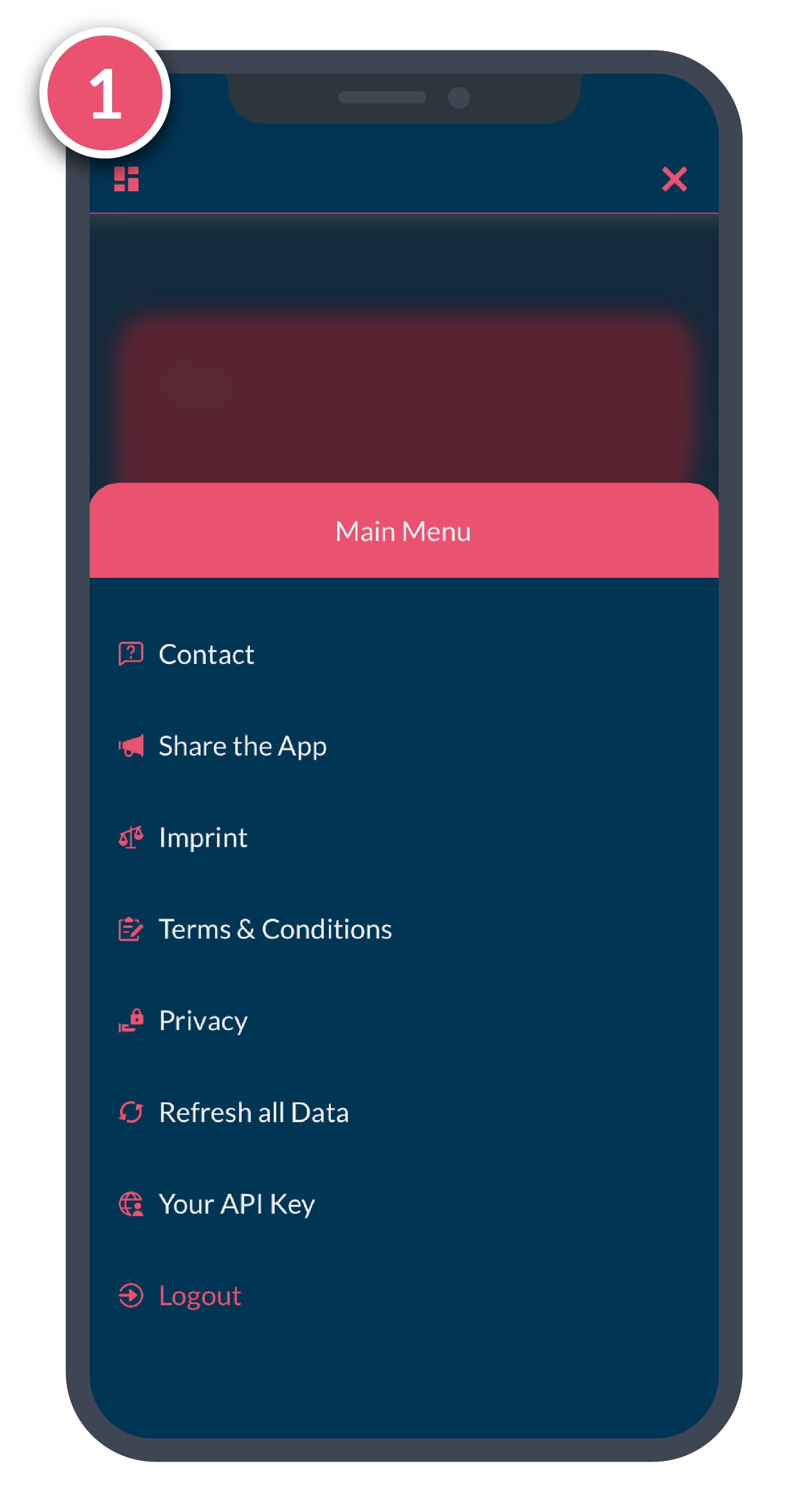
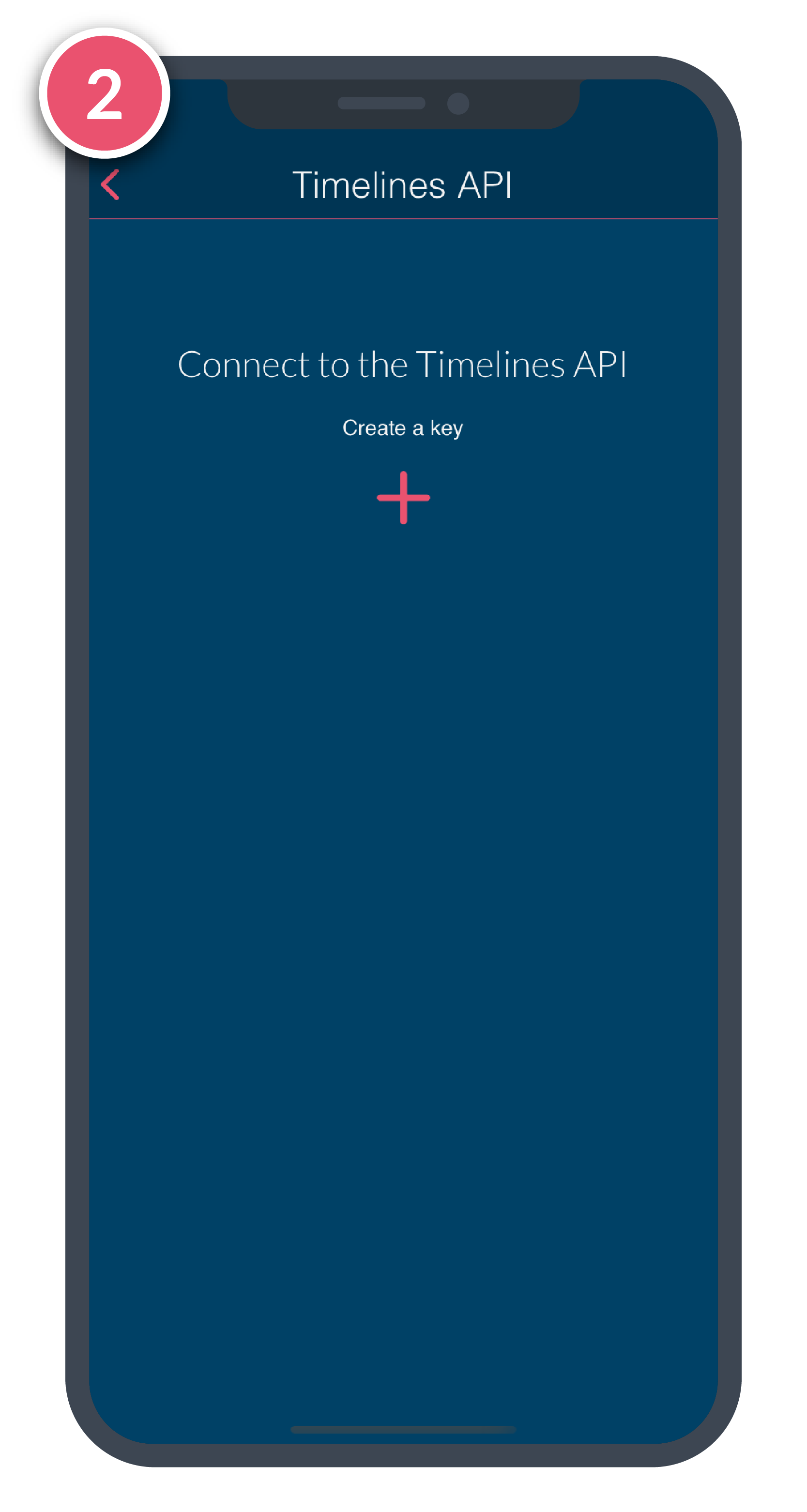

To add events to a Timeline it is necessary to know the Timeline ID.
To get the ID of the desired Timeline navigate to the Timeline-Detail Screen.
4. On the Detail Screen, open the menu by tapping on the icon in the top right corner.
5. After selecting "Show Timeline Info" you can copy the ID on the Info Screen.
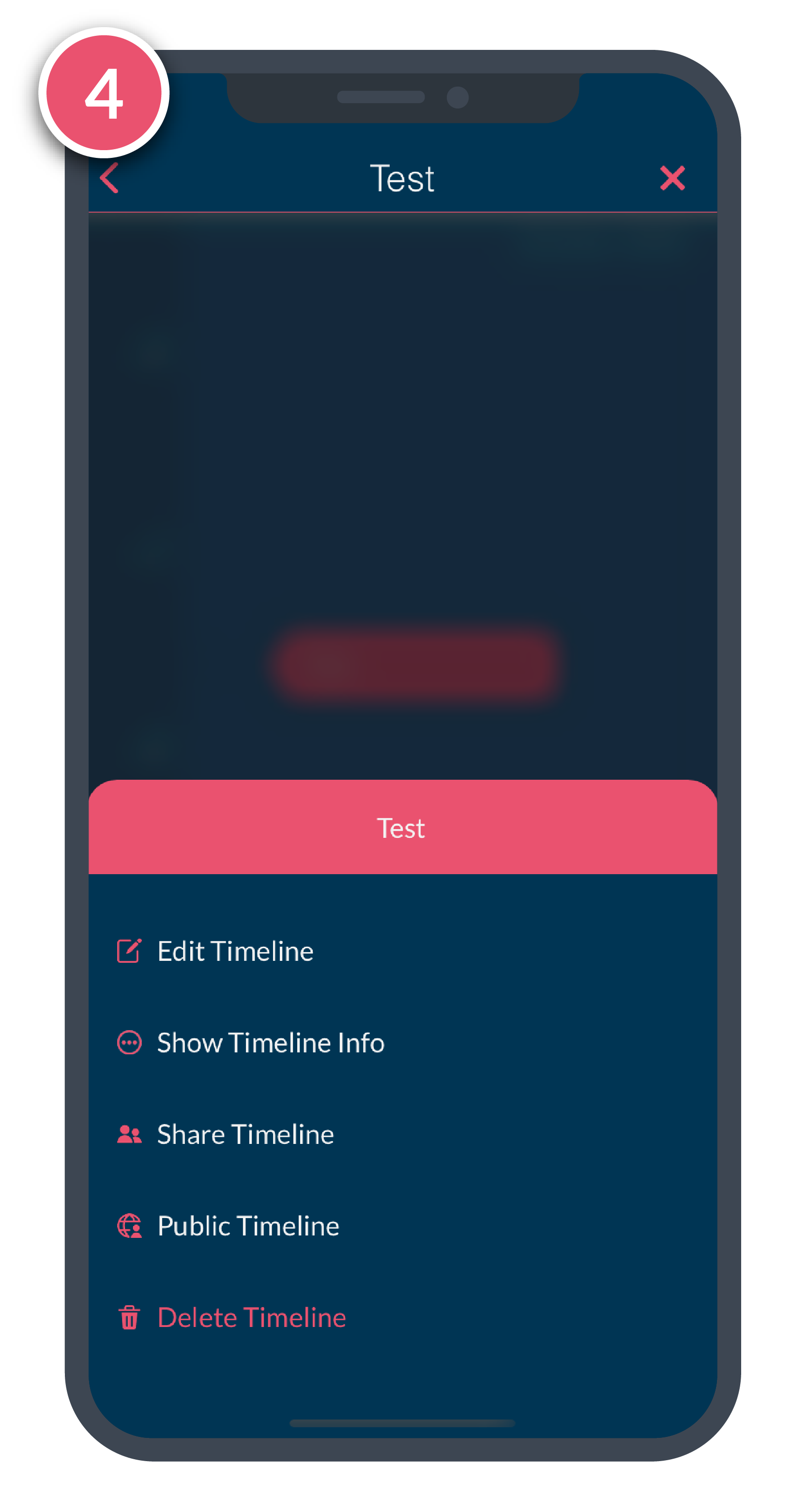
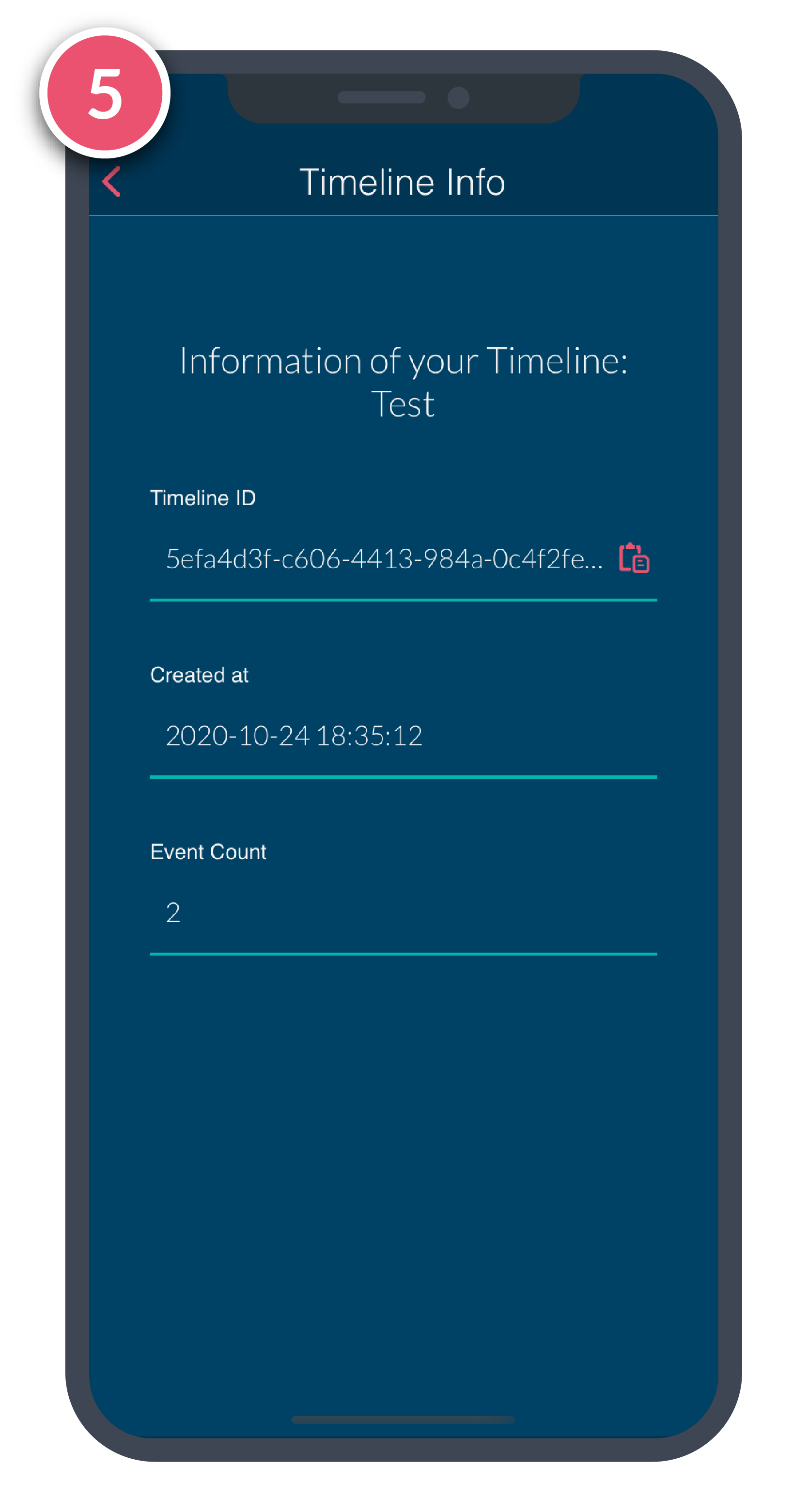
First API Call
Now that you have the API key for your account, you can use them to start making requests.
Lets start by getting the core information of your Timeline.
You can make the following GET a request:
curl --location --request GET "https://api.timelines.io/public-api/timelines/{yourTimelineId}" \--header "X-Api-Key: {yourApiKey}"
Be sure to replace the {yourTimelineId} and {yourApiKey} parameters with the id and key values from above.
Once you´ve made the request above, you´ll receive a response that contains a JSON object with information about your timeline.
Want to do more with your Timelines? Then visit our API documentation: